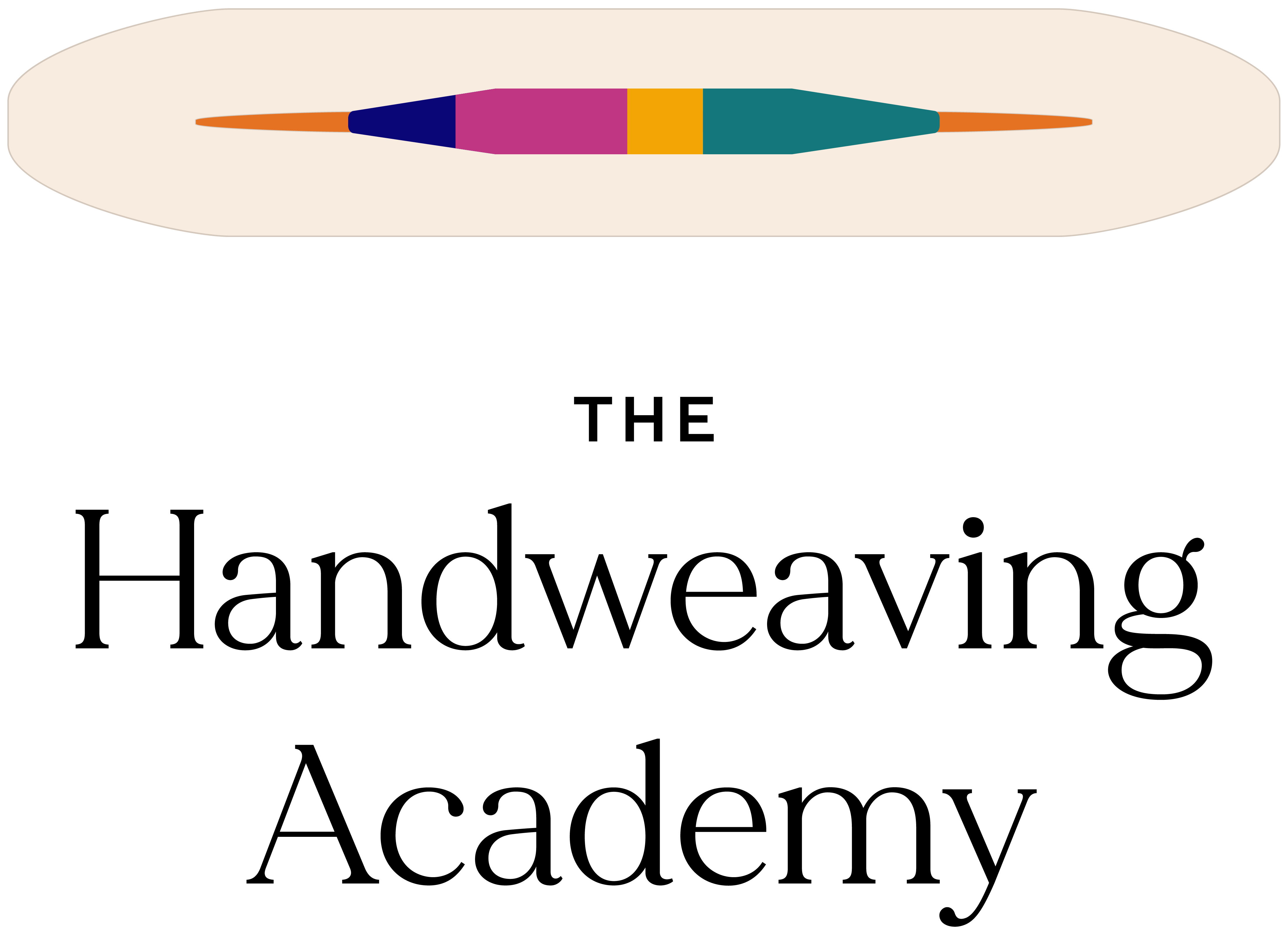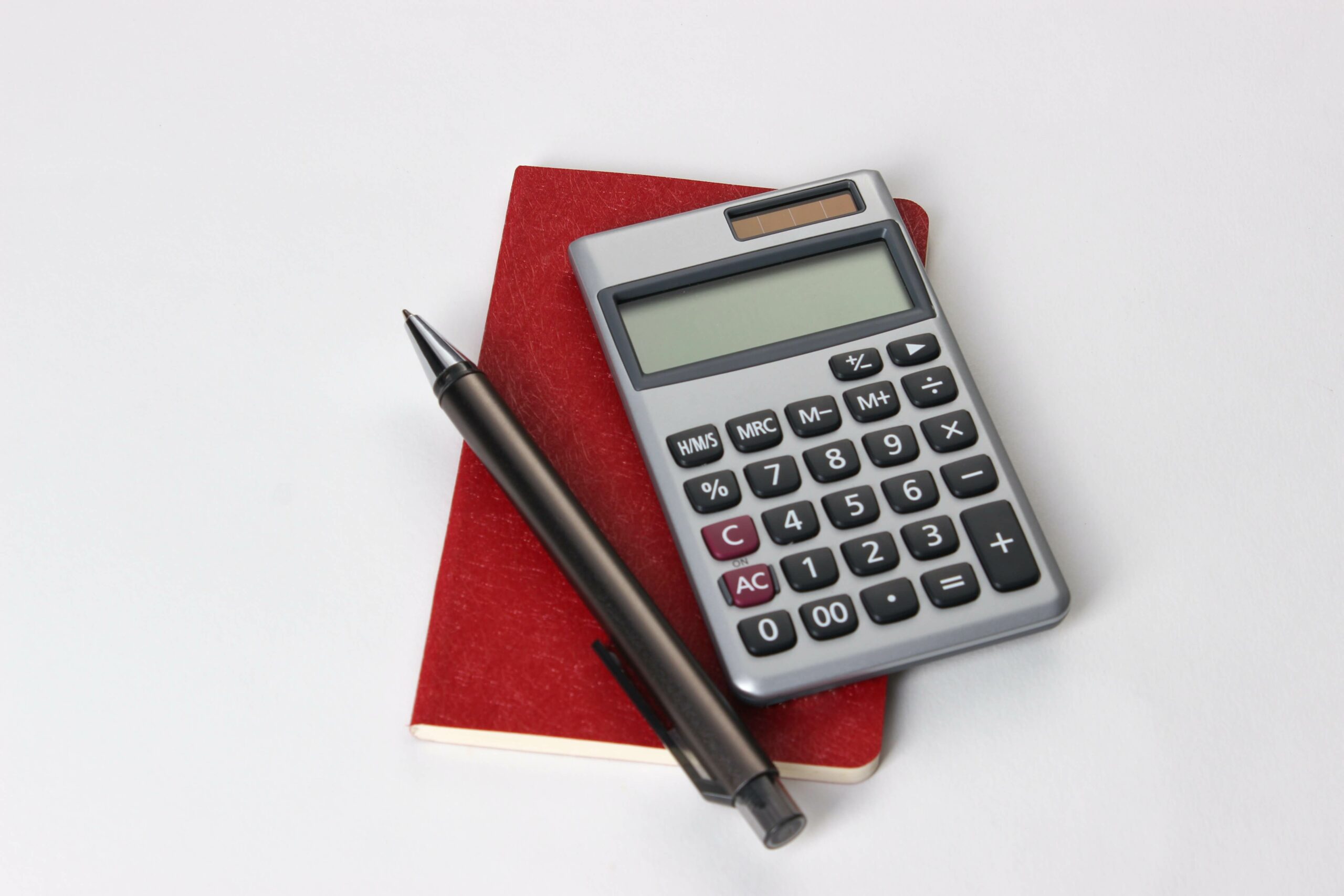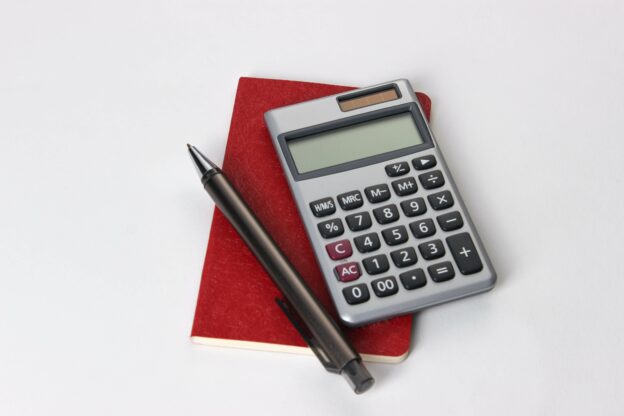Did you know you can use a … well, let’s call it a relatively simple mathematical formula to figure out a good sett for your yarn with nothing more than its yards per pound and some information about the threading you’ll be using?
If you’re weaving plain weave or twill and have a calculator handy, the math is dead easy. Even if you’re weaving a multishaft twill or some other structure entirely, it’s still not too bad! Best of all, Ashenhurst’s formula will give you a much better starting point for sett for fancy twills and other structures than the commonly recommended “wrap some yarn around a ruler and divide by 2 or multiply by 2/3rds.”
Don’t feel like crunching the numbers yourself? Use our Ashenhurst calculator!
Prerequisite Classes
None
Equipment needed
A calculator
Weaving skills needed
None
Tools used